xPlaces Plugin
xPlaces is an X-Plane plugin (add-on) that enriches the 3D worldwide scenery with "pins" showing the position of populated areas (cities, towns, villages...), natural places like mountains, hills & lakes, and aeronautical objects: airports, VORs & NDBs, navfixes.
Main plugin's features:
- The drawing of places can be easily filtered by their category and type
- Different places types are shown in different colors
- Customizable pins size and visibility radius from camera/aircraft
- The density of shown populated areas can be easily customized through the setting of the desired population threshold
- Fast toggling of the plugin control console using a key combination of choice
- Extensibility: third-party sets of places (libraries) are supported and easily installable.
Current limitations:
- MS Windows only
- X-Plane 64bit 10.30 or later (XPlane 11 fully supported). For XP12, see note below.
- VR is not supported
- Vulkan graphics API supported since version 2.0
- for eBag users: eBag must be updated to version 2.1 or newer in order for xPlaces to be loaded properly (simply download the latest version)
X-Plane 12 note:
xPlaces has been reported not to work properly in XP12 (console pops up but no pins are drawn).
As between XP10 and XP11, the leap to 12 brings many compatibility issues in existent plugins, as I can read.
In XP11, many of these were solved by Laminar itself in versions following the early access.
Unfortunately, I'm unable to run XP12 on my PC due to hardware limitations - well, that's another (too) big leap between 11 and 12 in my opinion - so... sorry guys: I'm not able to investigate much on this at this time.
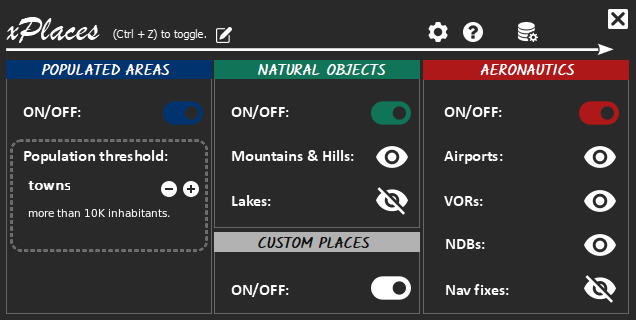
All the geographical data was provided by geonames.org (populated areas and natural objects) and - for aeronautical objects - by X-Plane's internal navigation database itself. Places data is stored in the form of json (structured text) files, called "xPlaces libraries", inside the plugin's folder. xPlaces comes with a consistent, complete, worldwide coverage, which can be easily extended by simply creating (or downloading) further libraries into the proper folder.
For more information, refer to the plugin's user guide.



